


Tutorials > Photoshop > Realistic iPod
Learn how to create an amazingly realistic fourth-generation iPod.
Click here to view the final product.
1. Start out with a new 275px wide x 400px tall image with a white background. Create a new layer titled iPod Shape by going to Layer > New > Layer. Using the Rectangular Marquee Tool, create a selection to the size of the iPod. Mine is roughly 200px wide and 320px high. To get the rounded edges, go to Select > Modify > Smooth and enter an amount of 12. Then fill the selection in white then right-click on the layer and select Blending Options. Use the following settings for Drop Shadow, Bevel and Emboss, and Inner Shadow.
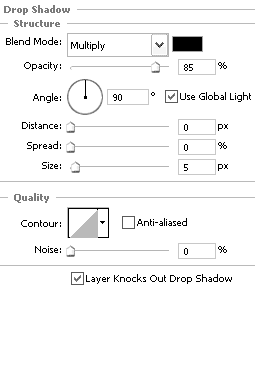
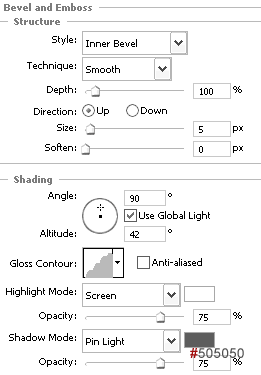
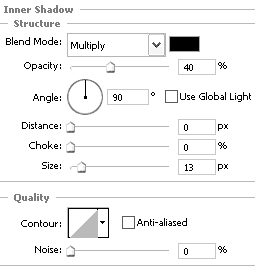
2. Next create a new layer titled Screen. Using the Rectangular Marquee Tool, create a selection approximately 145x105px near the top of the iPod for the screen. Smooth the selection by going to Select > Modify > Smooth and enter 8 for the amount. Fill the selection in #dddddd and right-click on the layer and select Blending Options. Use the following settings for Inner Shadow and Stroke.
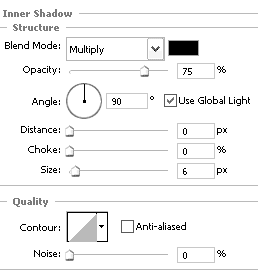
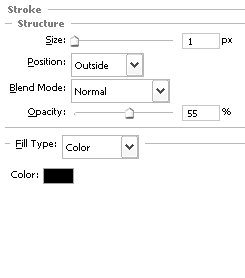
Your iPod should now look like this.

Want an iPod? Get one for FREE!
Your web host does not have to necessarily offer the best email hosting as well. However, it is hard to imagine working with a webhosting service that does not offer such services. Companies like hostgator and anhosting make sure that such features area apart of their deals.



