


Tutorials > Photoshop > Complete Layout Page 2
If the images on this page do not appear, please click here.
6. In the layers palette, click on the layer titled Black Border. Next, find an image that you would like to add in your layout. ( Click here for the image I'm going to use.) Open the image in Photoshop, select the Move Tool , then click and drag the image onto the layout document/image. This will automatically create a new layer above the Black Border layer. In order to better identify the layer later on, right click on the newly created layer and click on Layer Properties. Rename the layer Photograph or Image. Then select the Move Tool and move the image to the location in the image below.
7. To remove the image overlap, grab the Polygon Lasso Tool and make a selection around one of the two overlapping corners. Then hold the shift key down and make another selection around the other overlapping corners. See image below. Then press the delete key on your keyboard to remove the selection.

8. Now we are going to add a navigation bar. Click on the Black Border layer then create a new layer named Nav Bar. Next grab the Rectangular Marquee Tool and make a thin selection to the left of the image you just added and about an inch from the top of your document. Fill the selection in black. (You may fill it in with any color, however, black seems to look more professional.) Then in the layers palette, click on the little f and go to Drop Shadow. Then move on to stroke. Finally, add some text.
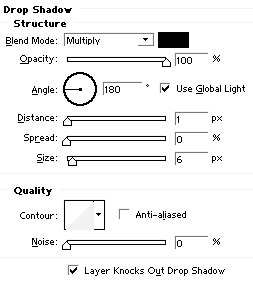
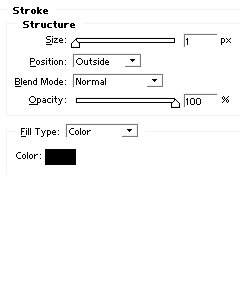
9. Click on the Black Border layer again and create a new layer called Top Bg. Using the Rectangular Marquee Tool, make a selection like in the image below. Fill the selection in with color #F0F0F0 using the Paint Bucket Tool.






