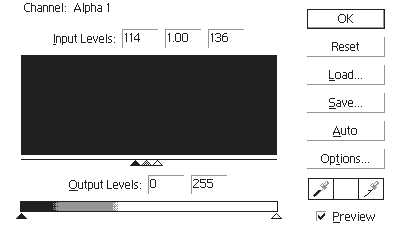Tutorials > Photoshop > Smooth Edges
Learn how to make smooth interface edges.
If the images on this page do not appear, please click here.
When creating an interface for a site, you will most likely end up with rough edges. Making the edges smooth and rounded will make the interface more appealing.
1. Create a new document of any size. Using the rectangular marquee tool, create multiple boxes touching each other, as shown in the picture. Click the thumbnail for a larger view.
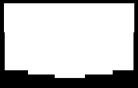
2. Select the interface area (white area) with the magic wand tool and press Ctrl+C on your keyboard. Now select the channel tab, create a new channel, then paste your interface. (Ctrl+V) Go back to the layers window by clicking the layers tab. Click on the background layer and go to Filter > Blur > Gaussian Blur and choose a radius of 8 pixels.
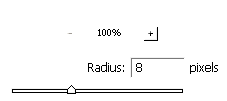
3. Next go to Image > Adjustments > Levels(Ctrl+L). Use the settings in the image.