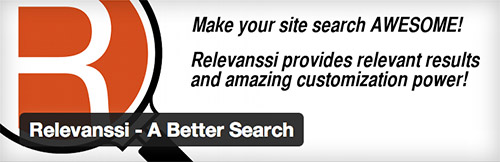Webmaster Articles > 22 Must-Have WordPress Plugins for 2014
As a developer who uses WordPress more than any other CMS, I've come to rely on a toolkit of plugins I use on most new projects. To be most efficient, every WordPress developer needs a toolkit for common needs like SEO, custom fields, caching, forms, security, and more.
With over 30,000 plugins in the WordPress Plugin Repository it can be hard to sort out the good from the bad. Below is a list of the top plugins from my toolkit.
Akismet
Akismet is one of the only two plugins that come bundled with WordPress. Akismet checks your comments against the Akismet Web service to see if they look like spam or not and lets you review the spam it catches under your blog's "Comments" admin screen.
WordPress SEO by Yoast
WordPress out of the box is already technically quite a good platform for SEO. This plugin is written from the ground up by Joost de Valk and his team at Yoast to improve your site's SEO on all needed aspects. It also has built-in support for XML sitemaps, breadcrumbs, and Facebook OpenGraph.
WP Super Cache
Now that Google and other search engines use website speed as a ranking factor, every site should use a caching plugin. Caching plugins generate static html files from your dynamic WordPress site. After a html file is generated your webserver will serve that file instead of processing the comparatively heavier and more expensive WordPress PHP scripts.
Based on my experience and testing, WP Super Cache reduces website load time more than any other caching plugin on shared hosting environments. It also has support for CDN integrations. On rare occasions, W3 Total Cache performs better.
Advanced Custom Fields
Advanced Custom Fields (ACF) is the perfect solution for any WordPress website which needs more flexible data like other Content Management Systems. ACF allows you to create your own custom post fields.
Another similiar plugin I've used before is Pippin's Easy Content Types.
Gravity Forms
With over a million dollars so far, Gravity Forms, is the most robust form plugin for WordPress. Although it's not free, it's well worth the price. With it you can create elegant single or multi-page forms. The developer package also allows for integration with Paypal and other third party services.
A great free alternative is Ninja Forms.
UberMenu
UberMenu is a user-friendly, highly customizable, responsive Mega Menu WordPress plugin. It works out of the box with the WordPress 3 Menu System, making it simple to get started but powerful enough to create highly customized and creative mega menu configurations.
mobble
Mobble provides mobile related conditional functions for your site. e.g. is_iphone(), is_mobile() and is_tablet(). Mobble is a great way to reduce page load times for mobile devices by only outputting code used for desktop devices (such as large menus) at large resolutions.
Enhanced Text Widget
The text widget that comes with WordPress is very useful, however it can only be used for text and HTML. The Enhanced Text Widget allows you to use additional languages such as CSS, Javascript, Flash, and PHP. It even allows you to use WordPress shortcodes.
WooSidebars
With WooSidebars, it's possible to change the widgets that display in a sidebar (widgetized area) according to a context (for example, a specific page, a specific blog post, certain categories or the search results screen). Setting up a custom widget area to display across multiple conditions is as easy as a few clicks.
Another similiar plugin I recommend is Widget Context.
Relevanssi
WordPress is not known for having great search functionality. Results are frequently irrelevant and out of date; which makes it difficult for readers to find the articles they are searching for.
The plugin ensures search results are ordered by relevance and offers many great features for visitors such as highlighting search terms, searching through comments, and searching with phrases. It is an effective way of resolving the limitations of WordPress's limited search functionality.
Google Universal Analytics
This plugin adds the latest Google Universal Analytics JavaScript tracking code to your WordPress website. It includes additional features like event tracking, IP anonymization, enhanced link attribution, and more.