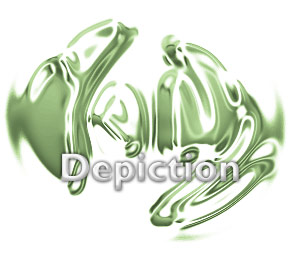Tutorials > Photoshop > Liquid Abstract Page 2
4. Currently the image is too bright, so darken the image by going to Image > Adjustments > Levels. Use the settings in the image below.

5. Next add some color by going to Image > Adjustments > Hue/Saturation (Ctrl+U). Check the colorize box and move the sliders to select a color.

6. The colors in the image are strong and pronounced enough, but their too dark. To brighten the colors but still keep their intensity, copy the current layer and change the new layer's blending mode to Screen. (In the Layers palette, selct Screen from the dropdown menu directly below the Layers tab.)Finally fix it up with some text.