


Tutorials > .htaccess > Introduction
Learn the basics of .htaccess files and how to use them.
.htaccess is a Unix/Linux based file for Apache web servers that allow you to change access permissions and many other things for files on your web server.
To make a .htaccess file, open up an html editor, preferably notepad, and enter your commands(each on a seperate line). When saving your file in Notepad, enter .htaccess as the file name and choose All Files for save as type. It is very important that you don't save it as a .txt file.
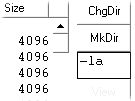 When
the .htaccess file is placed in the root directory, it will also affect
all other directories below it. If you place it in a subdirectory it will
affect all the files of that directory. Note that any .htaccess file in
the root directory will override those in subdirectories.
When
the .htaccess file is placed in the root directory, it will also affect
all other directories below it. If you place it in a subdirectory it will
affect all the files of that directory. Note that any .htaccess file in
the root directory will override those in subdirectories.
When uploading your .htaccess file through ftp, make sure you are in ASCII mode, not binary. Most web servers will hide all of the files that start with a period. In order to view your .htaccess file in ftp, your will need to place -la or -al as shown to the left using WS_FTP. If you are using an ftp other then WS_FTP, you may need to check your help files to find out what method you need to use.
In order to prevent others from viewing the contents of your .htaccess file, place the following in the file.
<Files .htaccess>order allow,deny
deny from all
</Files>



