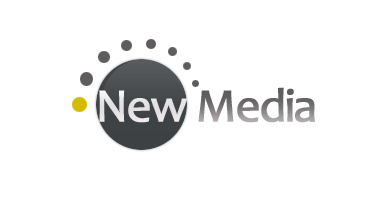Tutorials > Photoshop > Multimedia Business Logo - Page 2
Learn how to create a glossy and professional logo for a multimedia business website.
4. In the next few steps we will create a series of small circles that gradually decrease in size to place around the top half of the larger circle in the logo. Before creating the first circle, I suggest that you create a new layer group for all of the circle layers to go into. At the bottom of the Layers palette, click on the New Group button that is located directly next to the trash can. Name this new group Circle Pattern.
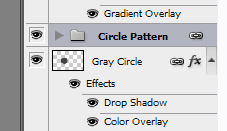
5. Using the Elliptical Marquee Tool, create a selection for the first circle on the left side of the circle centered vertically, as shown below. My circle was about 15 pixels in diameter. Then fill this circle, which will stand out from the other smaller circles, with its own unique color. I used a dark yellow color (#d5bb00).

6. Now that the first circle in the series in done, go ahead and create additional circles to complete the pattern. You will probably be tempted to copy the first circle and then go to Edit > Free Transform to decrease the size of each circle uniformally. Although this is fast, the Free Transform Tool pixelates the edges of the circles when decreasing the size of each, making the edges jagged. For the best results, create a new selection using the Elliptical Marquee Tool for each circle. I would suggest that you create each circle overtop each larger circle (on a new layer, of course) to make it easier to ensure that each circle is slightly smaller than the previous one instead of trying to estimate the size of each. Once each circle is created, just move it to the desired location.
Once you have completed all of the circles, you will have completed your very own logo!